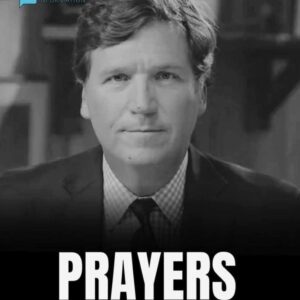Improve Your Wi-Fi Speed with This Simple Hack: Aluminum Foil Behind Your Router
As technology advances and our homes become more connected, Wi-Fi connections can slow down, especially during peak hours. With multiple devices competing for bandwidth, weak signals and slow speeds can become a frustrating issue. However, a technology professor has shared a surprising yet simple hack—placing aluminum foil behind your router to improve Wi-Fi speed and security.
A Professor’s Take on Wi-Fi Signal Boosting
James McQuiggan, a Security Awareness Advocate at KnowBe4 and a professor at Valencia College, has studied various ways to optimize wireless connections. He explains that Wi-Fi signals, much like water from a sprinkler, spread in all directions, sometimes wasting coverage in unnecessary areas. Obstacles such as walls and furniture can also interfere with the signal’s strength.
By placing aluminum foil behind your router, with the shiny side facing outward, you can reflect and redirect the signal to areas where it’s needed most. Additionally, shaping the foil strategically can help control the direction of the Wi-Fi waves, improving connectivity in key areas of your home.
Does This Hack Actually Work?
This idea may sound like a myth, but research supports it. A study conducted by a team at Dartmouth College tested the effectiveness of aluminum in shaping Wi-Fi signals. They created a 3D-printed shape covered in aluminum and strategically placed it behind the router. The results showed a significant boost—Wi-Fi signals were improved by more than 50% in targeted areas while reducing interference in unwanted locations by over 60%.
How to Set Up Aluminum Foil Behind Your Router
If you’re experiencing weak Wi-Fi, you can easily try this hack at home. Here’s what you’ll need:
Materials:
- A 1-foot sheet of aluminum foil (or a larger piece if needed)
- A router with or without an external antenna
Steps:
- Shape the Foil: Create a “C” shape with the foil, ensuring that the shiny side faces inward toward the router.
- Position the Foil: Place the aluminum foil behind the router, ensuring it covers the back but doesn’t block ventilation.
- Test Your Connection: Use a Wi-Fi speed test, such as typing “Google speed test” in your browser, to compare your internet speed before and after placing the foil.
If you need additional support for the foil, fold the bottom of the sheet outward to create a stand so it stays upright.
Security Benefits of Aluminum Foil Behind Your Router
Beyond improving speed, this method can also enhance security. The Dartmouth research team found that aluminum foil can act as a barrier, limiting the reach of Wi-Fi signals to specific areas. This means that hackers or unauthorized users outside your home may struggle to access your network, adding an extra layer of security to your connection. While encryption and strong passwords are still crucial, this simple physical trick can help prevent outsiders from intercepting your signal.
Real-World Testing: Does It Always Work?
While some users have experienced noticeable improvements, results may vary. One user, Brooke, tried the hack and found that it didn’t significantly change her internet speed. She tested different foil placements and even experimented with multiple sheets, but the results weren’t as effective as she had hoped.
Her takeaway? It’s worth a shot before investing in costly upgrades like a Wi-Fi extender. Factors such as your home’s size, router placement, and internet plan can all influence the effectiveness of this hack.
Alternative Household Items to Boost Wi-Fi
If you don’t have aluminum foil, other metal objects from your kitchen can work as substitutes. These include:
- Metal baking sheets
- Beverage cans (cut open and shaped)
- Reflective metal plates
The key is positioning the object so that the curved, reflective surface directs the Wi-Fi signal toward the areas where you need stronger coverage.
Other Ways to Improve Wi-Fi Connectivity
While aluminum foil can be a quick and cost-effective solution, there are other ways to boost your Wi-Fi signal:
- Router Placement Matters: Position your router in a central, elevated location in your home. Avoid placing it near thick walls, metal appliances, or large furniture.
- Reboot Regularly: Restarting your router every few weeks can help maintain optimal performance.
- Upgrade Your Router: If you’re using an outdated router, consider upgrading to a newer model with better signal distribution.
- Invest in a Wi-Fi Extender: If your home is large or has multiple floors, a Wi-Fi extender or mesh system can expand coverage effectively.
- Use Wired Connections: Whenever possible, use Ethernet cables for important devices like gaming consoles, desktop computers, or smart TVs for faster, more reliable connections.
Is It Worth Trying?
Placing aluminum foil behind your router isn’t a guaranteed fix for everyone, but it’s a low-cost, easy experiment that could improve Wi-Fi performance. If you’re struggling with weak signals in certain parts of your home, give this hack a try before investing in expensive solutions.
Have you tried this trick? Did it work for you? Let us know in the comments! 🚀